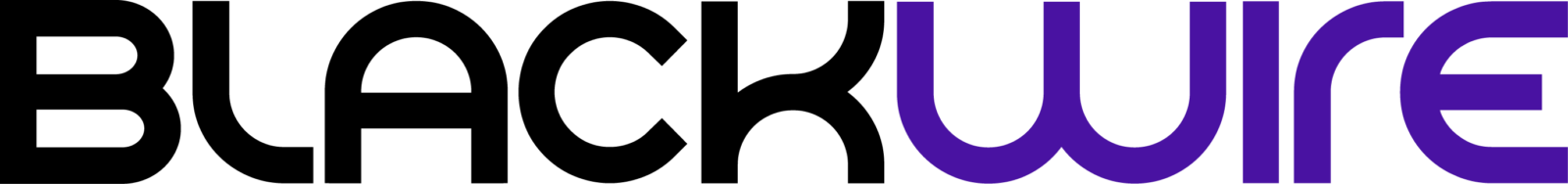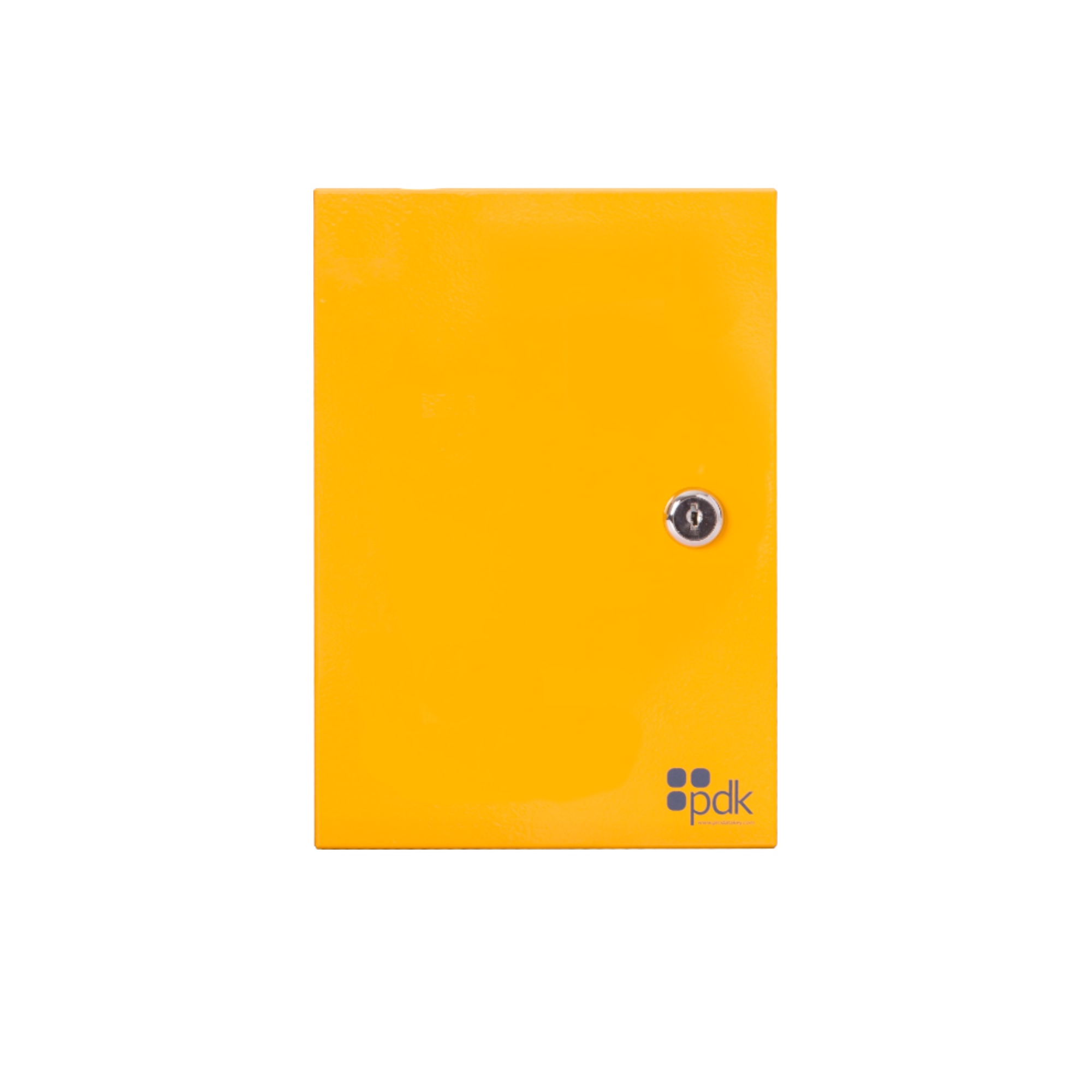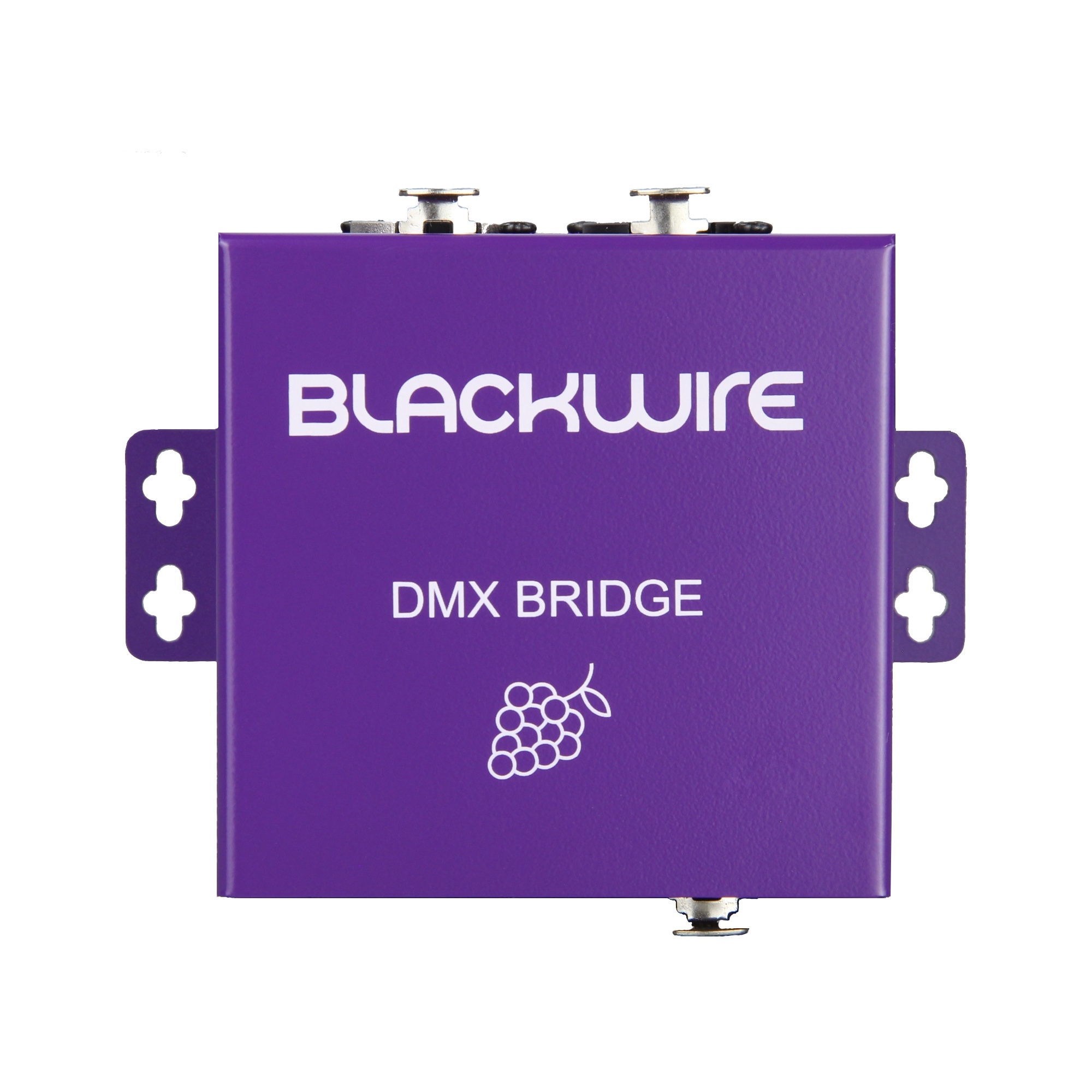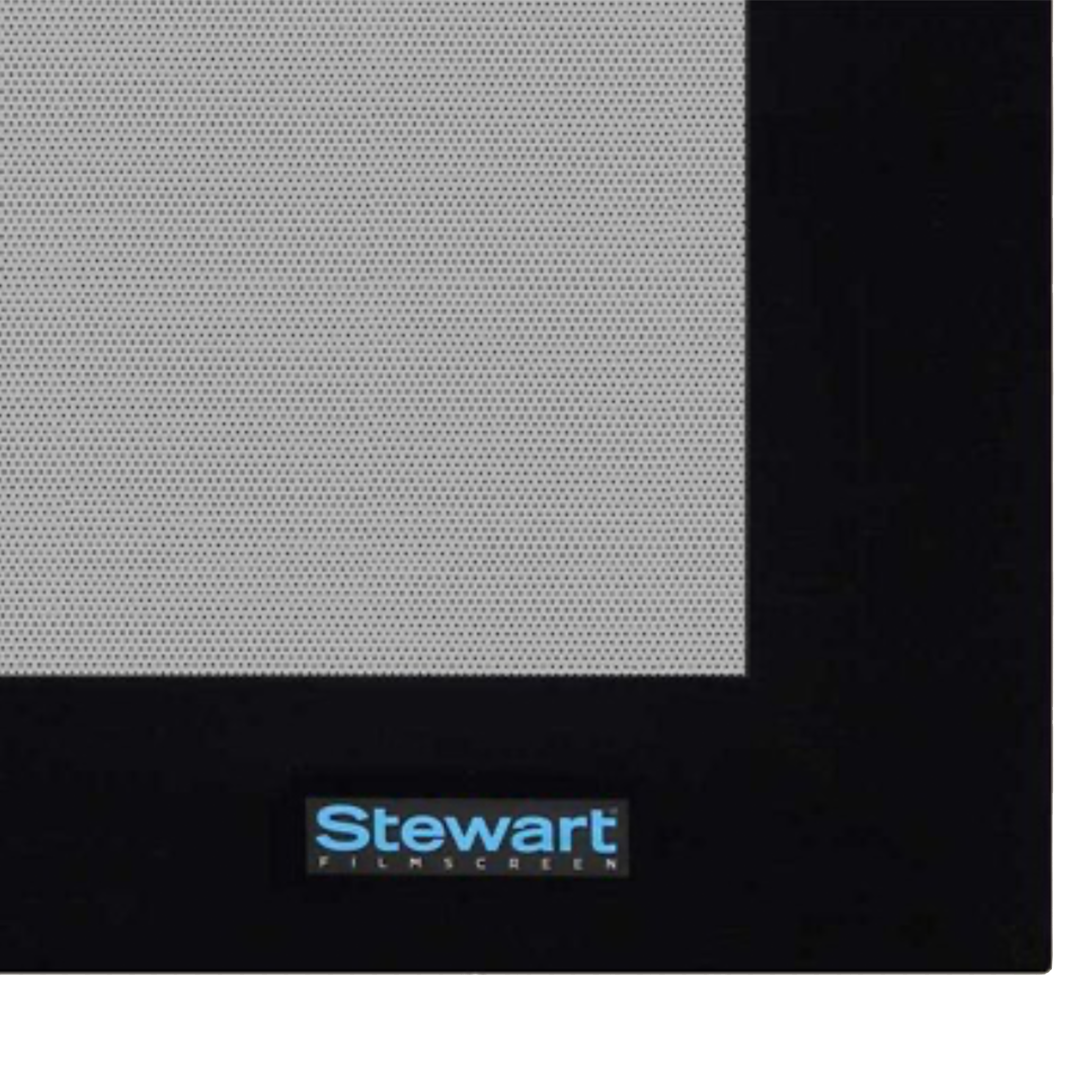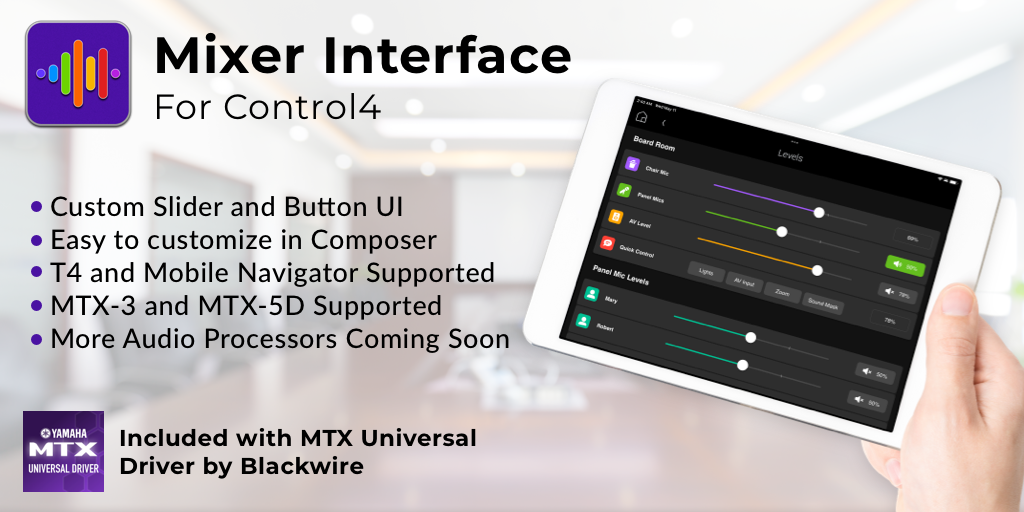The Yamaha MTX5-D is a power house mixer features 8 Mic inputs, 4 line level mono inputs (2 stereo), 16 channels of Dante and 8 outputs + 16 channels of Dante out making it perfect for your next audio project. By utilizing Yamaha’s YDIF technology the EXi8 can add an additional 8 analog inputs all over a single Cat6 cable! If more inputs are needed add a second EXi8 to add an additional 16 inputs. If 8 outputs are not enough use up to 2 EXo8 devices for a maximum of 24 outputs. The YDIF connector can also used to send the audio directly to Yamaha amps eliminating the need to make audio out – audio in connections between the mixer and the amp. The Dante in/out can also be used to receive audio from Dante enabled sources as well as send audio out to Dante capable amplifiers.
Input Specs
- 3 Band PEQ
- Reverb Settings
- Feedback Suppressor
- Auto Gain Controller
- Dugan Automixer
- Matrix Mixer
- Mono Mic Inputs: 8 phoenix connector Mic Inputs
- Mono / Stereo Inputs: 4 single or 2 stereo pair RCAs
- Dante: 16 Dante Channels
- YDIF: 16 YDIF Channels
- Use 1 EXi8 for 8 additional inputs
- Use 2 EXi8 for 16 additional inputs
Output Specs
- Ambient Noise Compensator
- Priority Ducker
- 4 Band PEQ
- Crossover
- Yamaha speaker presets
- Audio Delay
- Mono Outputs: 8 phoenix connector outputs
- Dante: 16 Dante Channels
- YDIF: 16 YDIF Channels
- Use 1 EXo8 for 8 additional outputs
- Use 2 EXo8 for 16 additional outputs
- Use to connect directly to amps saving time
Summing Audio Cable
The Blackwire Summing Cable combines stereo analog audio into a single balanced microphone output. Using this cable enables the ability to use a single balance audio input on the mixer.