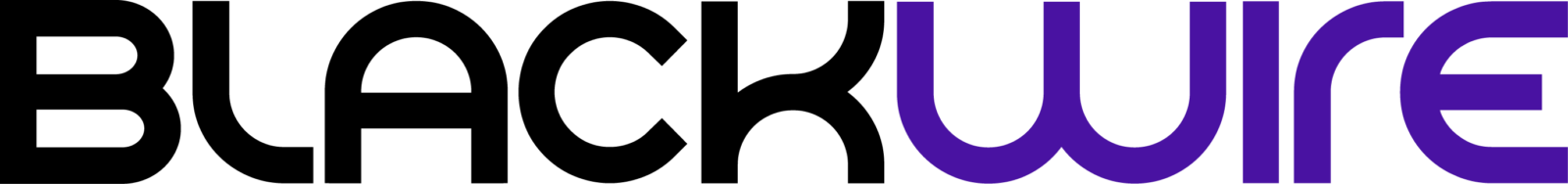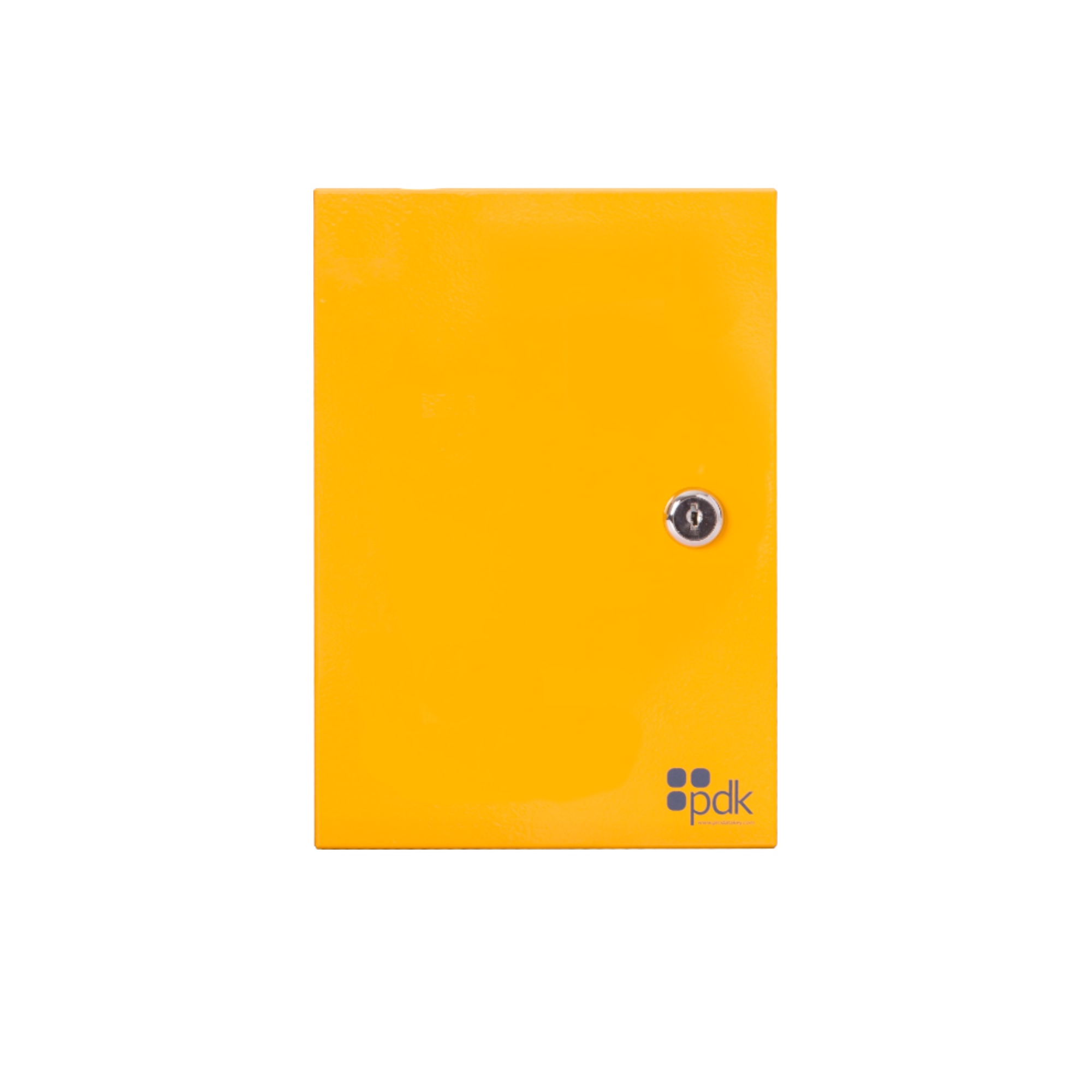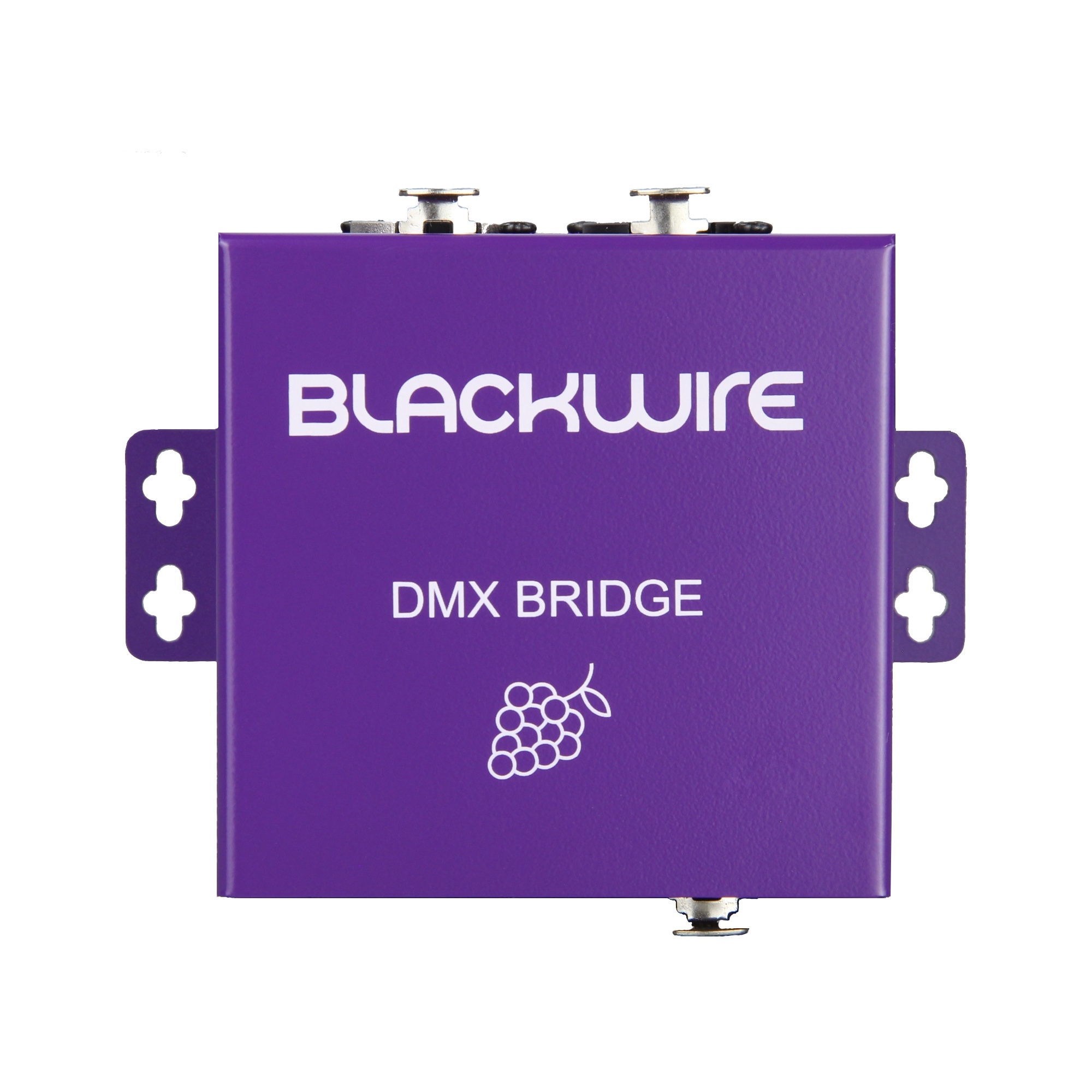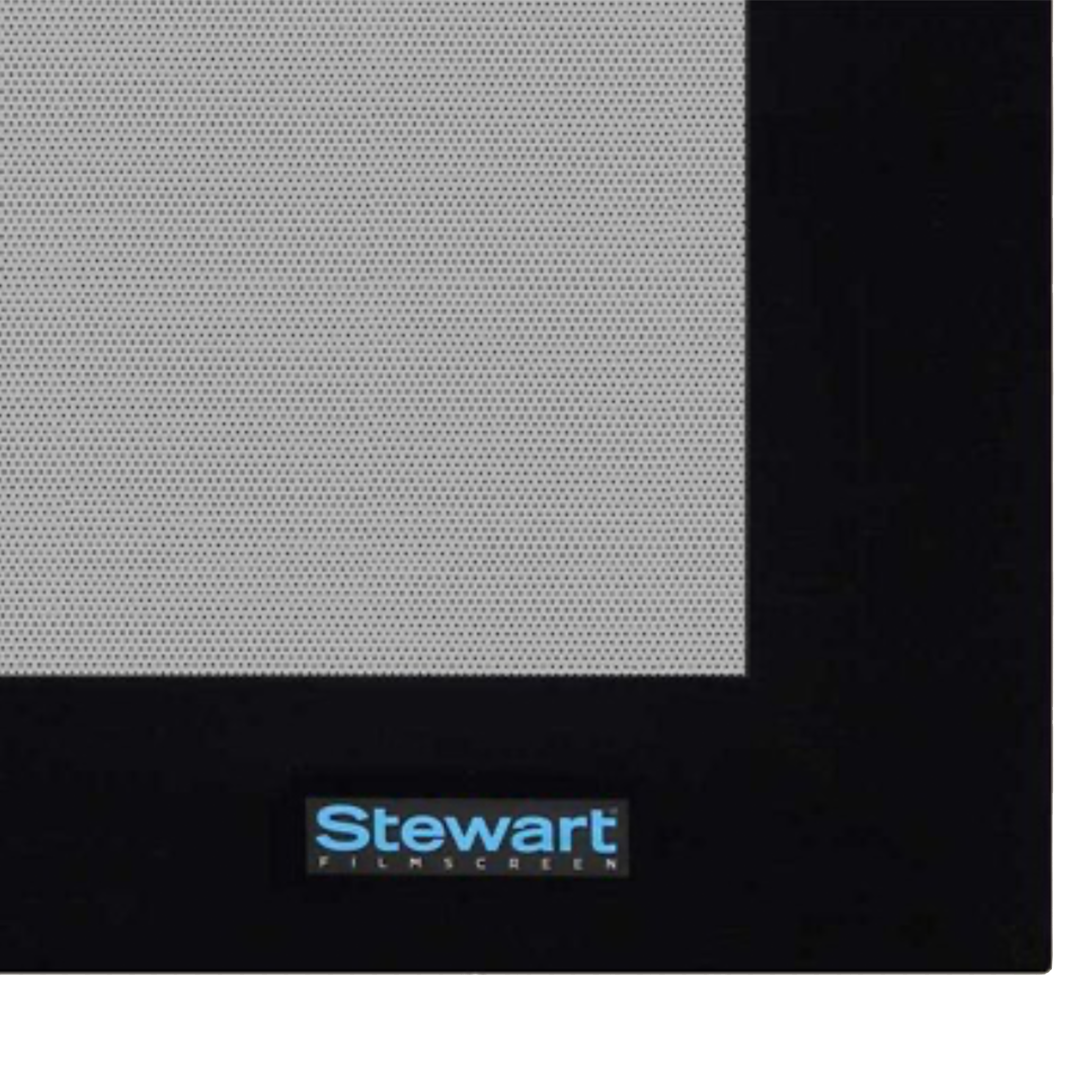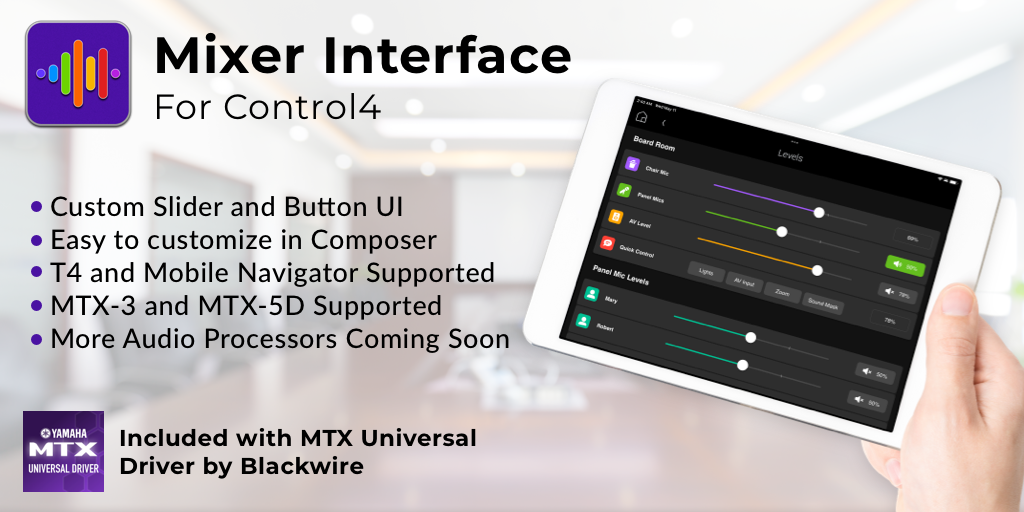Blackwire discontinued sales of all third-party drivers on February 28, 2023. Some third-party developers have transferred their drivers to other stores.
What about Blackwire brand drivers?
Blackwire will continue selling all first-party drivers and software, such as, Ring Events for Control4, Elan, and RTI, Yamaha MTX Mixer, pdk for Control4, Rachio for Control4, and others. Only third-party drivers sold through the Blackwire Marketplace are affected by this notice.
Will 3rd party drivers stop working?
No. All purchased licenses will continue to work and function. Third-party developers who have elected to transfer to another store may elect to transfer Blackwire licenses to their products which are sold and supported elsewhere.
I bought a Third-Party Driver and have a license, but it has been moved to DriverCentral or another store. How do I transfer the license?
Blackwire has worked closely with DriverCentral and provided all developers with the information needs for this transfer, but it is up to the individual developer to initiate this process. Please reach out to the developer or DriverCentral to learn the status of this transfer.
How do I get support for a third-party driver that was purchased from Blackwire but has now been discontinued?
Contact the developer of the driver directly for any support required.